Patient Portal
Through the portal, you can manage your appointments, communicate with your provider, fill out pre-appointment paperwork, and access test results anytime.
First time logging in? Please be sure you pre-registered by clicking on the email invite we sent you after you scheduled an appointment.
For Existing Patients
Download the
APPatient App
APPatient app is a secure and convenient way to manage what's important and puts you in control of your health.
First time logging in? You will need to pre-register before logging into your portal using the APPatient app. You will receive an email invite with account access once an appointment has been scheduled.
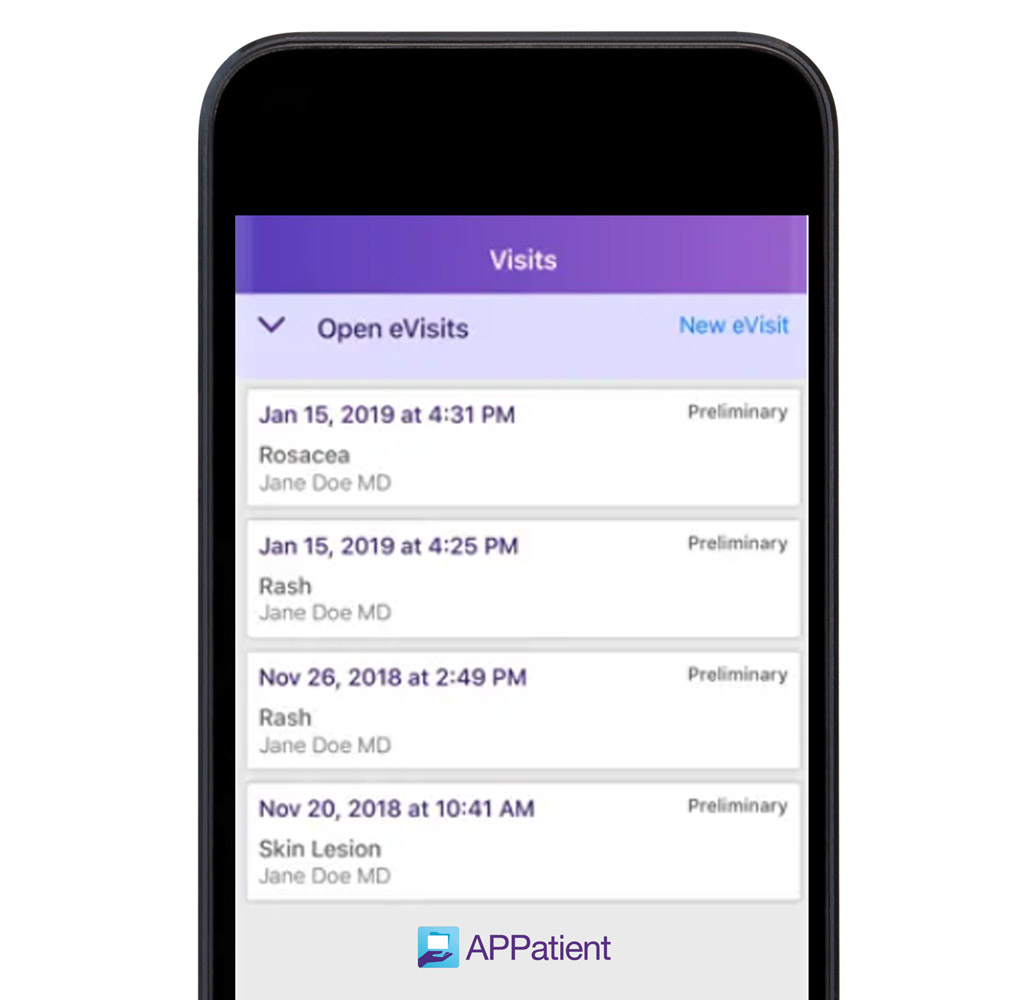
Register Your Account
Register your account from a personal computer by accepting the email invite we sent you after your appointment was scheduled.
Download the App
Download and install the APPatient App from Google Play or the App Store. See the app download links above.
Log In
Open the app on your phone and enter tco.ema.md. Next, enter your portal username and password that you obtained when you pre-registered.


